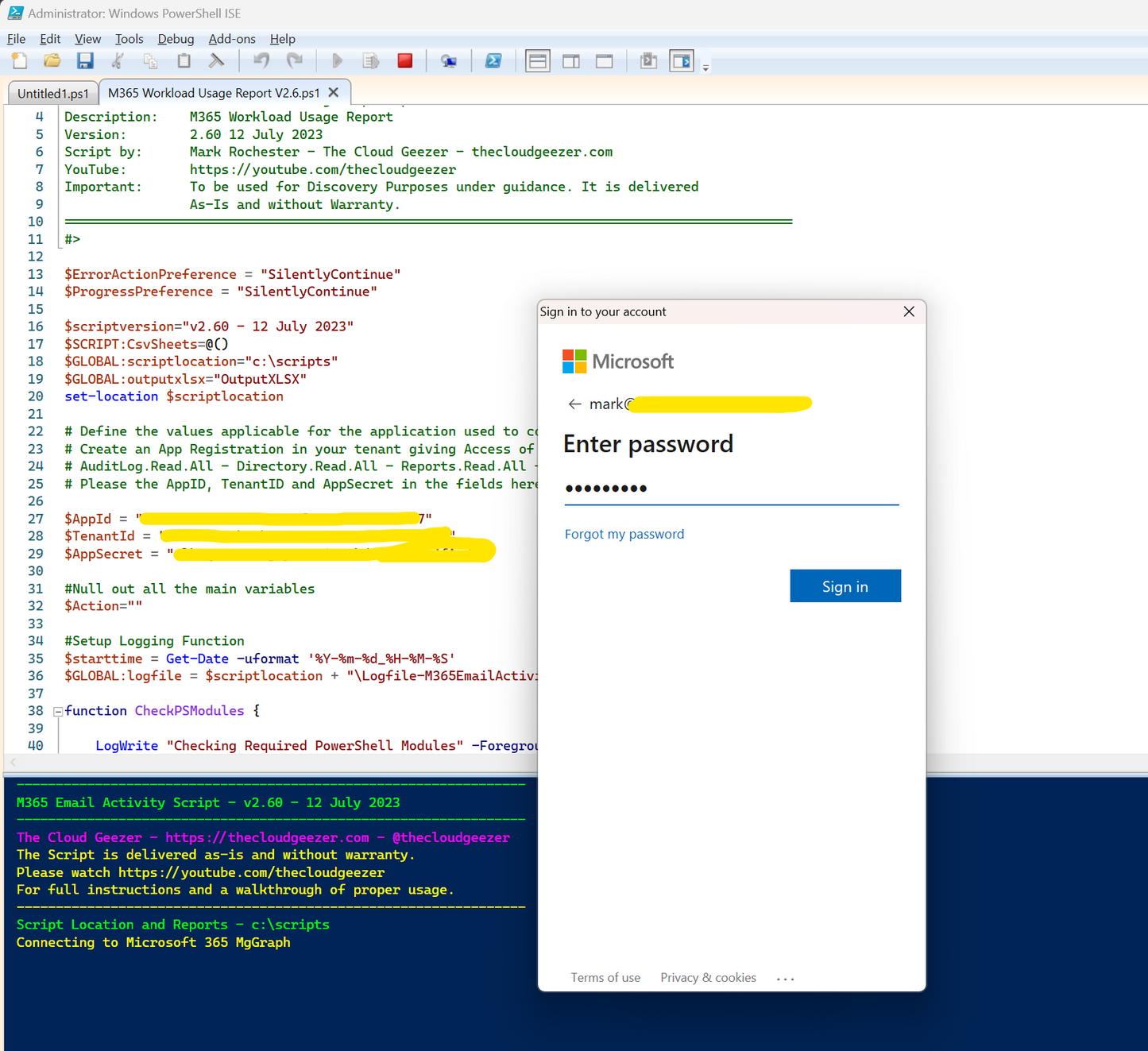M365 Workload Usage Report
M365 Workload Usage Report
Couldn't load pickup availability
So what does this excitingly named product actually do?
In short, the report shows all the users in the Tenant and reports on their usage in the Tenant.
It shows a ton of data around the Exchange, Teams, SharePoint, OneDrive and Yammer workloads. It shows what each individual user account is doing and shows the activity statistics in a tidy spreadsheet. Now obviously it doesn't show the actual things they do, comments they make in Teams or Emails they send, because that does overstep the privacy bounds, but it does show that they are actively using resources.
Why do we want to see this. I can think of two examples straight off the bat here.
Firstly, you might have a need to consolidate licenses and you wonder if a particular account is active and if they are sending/receiving email, participating in Teams, or accessing SharePoint Online. With this report you can verify whether people have even logged in to M365 in the last six months, a year perhaps, or even ever.
Secondly, you may have rolled out Teams to a company and want to show Managers that people are indeed using it effectively. Maybe you activated OneDrive recently and want to see who is taking advantage of syncing their files.
The goal is to show what workloads are being used, or not used, by individual accounts. This can have benefits for analysis whether you are trying to work out what licenses can be recovered for old accounts, or demonstrating that people are in fact using Teams after a rollout.
All the data is output in a CSV plus a formatted XLS sheet to make analysis much easier.
Mark - The Cloud Geezer
Share